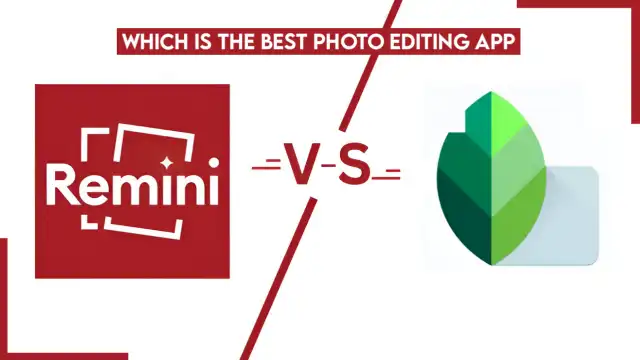Remini vs Lightroom: Which App Delivers Better Photo Edits? (2025)

There are many photos and video editing tools available in the market. But sometimes it becomes very difficult for us to choose the best and right editing tools. In this article, we will compare the two most commonly used and most famous photos and video editing apps: Remini vs Lightroom. Both have different characteristics, advantages and disadvantages.
In this article, you have been told about both these tools in the best way, after reading this, you can choose the best photo and video editing tool. In my opinion, Remini Mod Apk is the best option for your photo editing needs.
What Is The Remini App?
The Remini app is known for the best photo editing tools, It converts low quality photo into high quality image using AI technology. Remini app can also improve the quality of old photographs, Remini tool is available on Android iOS and web. You can use Remini to improve any of your pictures and videos.
What Is The Lightroom App?
Lightroom is a very popular photo editing tool designed by Adobe. Lightroom is specifically designed for macOs, iOS and Android. This includes advanced features for editing, which is highly liked by professional photographers. Its interface is very easy from which any user can use it easily.
Comparison: Remini Vs Lightroom, Main Difference
| Features | Remini | Lightroom |
| Primary Function | AI-Powered Photo Editing | Professional Photo Editing |
| Availability | iOS, Android, MacOS, PC, Web | Windows, macOS, Android, iOS |
| RAW File Support | No | Yes |
| Export Options | Limited Formats | Multiple Formats, Including High-Resolution Exports |
| User Interface | Simple, User-Friendly | Professional, Customizable |
| Layer Editing | No | Yes |
Features Of Remini & Lightroom
Features Of Remini App
There are many characteristics of the Remini App that the following are, you should look at it carefully.
- The Remini app uses AI to convert low quality photos and videos into high quality photos and videos.
- The Remini App allows you to fit into the filters given for your photos. You can also find AI filter in your photos.
- The Remini has the color adjustment feature, it can change the color of your faded colored picture, and make it colorful. This can add or remove unwanted color from your photos.
- Remini is an AI tool, which gives you a premium AI editing tools. These tools work to add creativity to your photos and videos and give them a professional look.
- The Remini app gives you an option to remove unwanted things from your photos. You can remove them very easily with the help of AI.
- Remini also gives an option to make an avatar for your profile. In this, you have to upload the picture. And after analyzing these pictures, it can make different avatars for you.
Features Of Lightroom App
There are many characteristics of the Lightroom App that the following are, you should look at it carefully.
- In Lightroom you get more than 200 preset filters, using which you can make great pictures. This will give your photos an attractive look.
- Lightroom gives you premium subscriptions. In this, you are allowed to upgrade and unlock the premium tools like special types of preset, healing brush, masking, filter and cloud storage .
- A masking tool is found in Lightroom, using it can edit any part of your image according to your own. It provides you brush, object, people, linear gradient gradients, range etc. You can adjust anything manually.
- Lightroom has a blur tool, it contains many options like Blur and Bokeh Effects. With this effects, you can add Blur to the photo and you can also customize it according to your own.
- Lightroom provides tool that can remove unwanted elements from your images, such as spots and wrinkles.
- It helps you a lot of storing a large number of images. You can set a specific tag in your image, and based on these tags you can find any of your image very easily.
- Lightroom can also edit non-destructive and raw files, which also does not affect your original files.
Pros And Cons of Remini and Lightroom
Remini vs Lightroom Editing app has some advantages and disadvantages, which are the following, please see it carefully.
Remini App
Pros
- Very easy interface to use.
- It contains AI-operated photo enrichment facilities.
- It also has a free version, which is a good option for the initial user.
- PC and mobile are available for both devices.
- The quality of the video can also be increased in this.
- This can create an AI avatar from your photo.
- Remini can restore old and blurred images, it improves scratches and colors and converts into a fabulous photo.
Cons
- Subscription version is very expensive.
- Powerful internet connection is required.
- Advertisement in free versio.
Lightroom App
Pros
- User-friendly interface.
- Unlimited undo option.
- Premium preset is available.
- healing Brush available.
- Both RAW and JPEG files can be edited.
Cons
- This is expensive for some users.
- For optimal performance, Lightroom requires a powerful processor.
- Cloud-based storage capacity is limited.
Conclusion
Both Remini and Lightroom app are very powerful apps, and both apps are fine in their respective places. However, to choose one of these two apps, you should choose according to your requirement. The Remini App Interface Easy to use and all advanced features are available. So if you want to edit your photo in just one click, then Remini is the best for you.
And if you want to edit your photos manually, or you want to use all the equipment according to your own, then the Lightroom is best for you.
FAQs (Frequently Asked Questions)
Can we use Lightroom and Remini together?
Yes, you can use both Remini and Lightroom simultaneously.
Can Remini App be used without internet?
No, Remini App cannot be used without internet. To use this, you need stable internet.