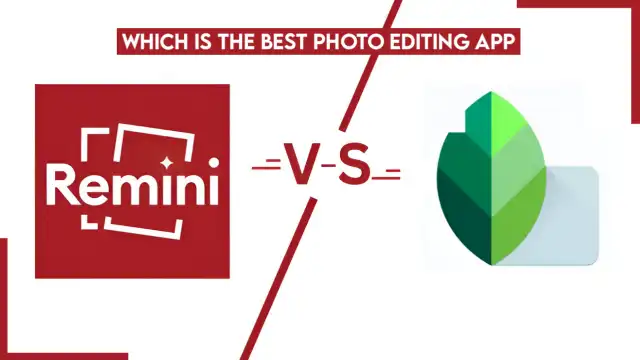Remini vs Canva: Which app is better for Photo Enhancement?

In this modern era, capturing and editing photos or videos has become an integral part of our life. If you have all the advanced AI tools of editing, you can improve the quality of photos and videos a lot.
And if you like taking pictures or doing attractive editing, then you must have heard about Remini and Canva. Both these apps are very popular to make pictures amazing, whether you want to fix an old family picture or design a photo for your work.
I have done a lot of research about these two apps, spent a lot of time, have made changes in selfies, have improved old pictures, so because of this I know very well what is the difference between these two apps, and which of these apps is useful for whom.
So today I will explain to you the comparison of Remini and Canva. So that you can choose the right app according to your needs without any confusion. Let’s start.
Comparison Of Remini Vs Canva
| Features | Remini | Canva |
| Type | Use to improve photos and enhance its quality. | Various design equipment with photo editing capabilities. |
| AI-Powered | Remini Technology Inc. | Canva |
| Style | AI Powered | Versatile |
| Release Date | 2019 | 2013 |
| What is known for what work. | AI-powered enhancement. | Versatile |
| Available | Play Store, Web, App Store | Play Store, Web, App Store |
| Pricing | Free with ads, Pro $4.99/week or $9.99/month | Free with limits, Pro $14.99/month or $119.99/year |
| App Rating | 4.5/5 [millions of reviews] | 4.8/5 [millions of reviews] |
Features of Remini Vs Canva
There is a lot of difference between Remini and Canva. Its comparative features are the following:
Features and Functionality
The main objective of Remini is to improve the photographs by restoring and enhancing quality. Remini works to convert low quality photos into good quality. It can also turn old pictures into attractive pictures, which makes it look like these pictures have been taken from the latest technology phone.
On the other hand, Canva also has a lot of characteristics. In addition to editing, it also gives users the option to create separate design and graphics and use graphics already created. Due to which people do not have to face difficulties in creating any design.
User Interface
When choosing any kind of editing tool, we first see its user interface. The interface of both the Remini and Canva app is user-friendly, so that users can easily find all AI tools without any hassle. And can use it.
Canva’s interface is slightly complicated compared to Remini. But in this, users can create a variety of designs according to their requirements without any expertise.
Templates And Design Options
A wide range of templates and designs is available in both Remini and Canva. With the help of these templates and designs, the users can create luxurious materials. There are many different luxurious filters available in the remini, which can be used in one click.
On the other hand, in the Canva app, thousands of separate pre -made templates are available, such as social media posts, youtube thumbnail, Facebook posters, posters, etc., using it, you can make your design in just one click.
Mobile Accessibility
As the technology is moving forward, the availability of photo editing tools on mobile is becoming very important. Both Remini and Canva app are available on both Android and iOS devices. With its help, users can easily edit their photos.
Pricing
Remini or Canva The main reason for choosing either of these two apps is its price. Remini also offers a free version with a limited feature, which users can use for free. But to take advantage of premium features, you have to take membership of Remini. The price of $ 4.99/week or $ 9.99/month.
On the other hand, Canva also has a free version. But to take advantage of premium features, you have to take membership of Canva. Its price is $ 14.99/month or $ 119.99/year.
Remini Vs Canva: Pros and Cons
The advantages and disadvantages of Remini and Canva are given below, you should look at it carefully.
Remini
Pros
- Its interface is easy to use.
- In this we can edit the raw image.
- It has an AI-powered technology that converts low-resolution photos into high resolution.
- It also has a device to retake the photo.
Cons
- If we compare this app with other photo editing apps, then it has limited presets.
- Limited tool in free version.
Canva
Pros
- The interface is easy to use.
- It also provides additional features including advanced design tools.
- It has photo editing and design features.
- A wide range of templates is available to create logo, social media posts or any kind of design.
Cons
- Its advanced facilities are available only after its membership.
- This is not specifically designed to improve the photo.
Conclusion
Friends, after comparing Remini vs Canva in this post, we came to know that Remini is a photo and video editing and enhancer app, it is a great app to meet all the needs of photo and video enhancement. You can easily download the latest version of Remini. And you can use it by unlocking all the premium features of Remini Mod APK for free.
On the other hand, Canva is a graphic design tool, using it, users make materials for their social media. Such as posts, advertisements creative, logo, business cards etc.
FAQ
Can Remini restore a seriously damaged photo?
Yes! Ramini is a popular photo restoration and photo enhancer app. With its AI algorithms, you can convert any damaged picture to high quality.
Can Rimini and Canva be used for free?
Yes, Remini and Canva Limited offer free versions with features, but will have to take pro version for advanced features and capabilities.